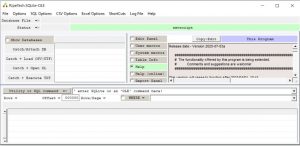Technically the executable does not need to be installed, it is in effect portable.
Simply download the ZIP file (download it from here PlodWare-SQLite-OLE) and extract the executable to somewhere on your disk.
Depending on the security settings of your Windows configuration it might be necessary to unblock the executable.
If you try to run the executable and the left hand image (Windows protected your PC) appears, then simply right-click on the executable and trigger the Properties pop-up, then tick the Unblock box and Apply and OK.


The executable should then be able to run.
This is what the executable will display when started (version 2020-07-03a).