Column
The following is a mini GUI that:
- creates a Window, with a minimal Menu and a shut-down callback
- places a simple COLUMN container in the Window
- Adds to the COLUMN container three SOBs (selected because they have different sizes): label, ListView, push button
newscriptdim myWindow = sob (0, "add","window","Hello World")function ClickMyWindow ( sobid )sob ( myWindow, "delete")quitEnd functionsob ( myWindow , "ON" , "CLICK" , "ClickMyWindow" )dim myMenuBar = sob (myWindow , "add" , "menu" , "bar" )dim myMenuFile = sob (myMenuBar , "add" , "menu" , "Horizontal" , "File" )dim myFileExit = sob ( myMenuFile , "add" , "menu" , "Vertical" , "Exit" )sob ( myFileExit , "ON" , "CLICK" , "ClickMyWindow")
dim myContainer = sob ( myWindow , "add" , "CONTAINER" , "COLUMN")sob ( myContainer, "add" ,"label" , "COLUMN" )sob ( myContainer, "add" , "LISTVIEW"," ", 5,0x00800008 )sob ( myContainer, "add" , "button" , "Push" , "Push button" )
sob ( myWindow, "SET" , "SHRINK" )sob ( SOBSQLite, "SET", "SHOW", 0 )
The following screenshot shows the resulting GUI.
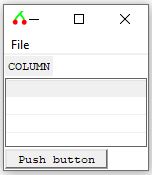
There are 4 sets of rules that can be applied to a column based container:
Positioning:
- In all COLUMN based containers the children are placed sequentially in a column, with no overlaps, newest at the bottom
Dimensions:
- COLUMN – no dimensioning rules imposed on the child object
- COLUMN.H – all child objects take the height of the tallest child object
- COLUMN.W – all child objects take the width of the widest child object
- COLUMN.HW – all child objects take the height of the tallest child object and of the widest child object
The following screenshot shows these rules applied to the same 3 child objects:
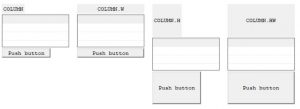
Functional specifications for column container related SOB commands:
Add – Container
SOB ( _<Parent: number expression> ,_"ADD" , _
"CONTAINER" , _"container type" , _)
Where container type (enclosed in a pair of " ) must be replaced by one of the following (case insensitive):
- column
- column.h
- column.w
- column.hw