This executable supports three types of ComboBox SOBs.
- DROPDOWN – lets a user select an item from a dropdown list. The list can not be extended by the user.
- EDIT.DROPDOWN – lets a user select an item from a dropdown list. The list can be extended by the user.
- EDIT – lets a user select an item from a fixed size panel, which the user can navigate using the up/down arrows on the keyboard.. The list can be extended by the user.
The following is a screenshot at a demo that is embedded in the executable, and can be found as Combo Boxes at the menu option Help / sub-section Screen Object -Demos which demonstrates a few topics.
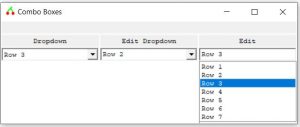
Functional specifications for combo related SOB commands:
Add – Combo – Dropdown
SOB ( _<Parent: number expression> ,_"ADD" , _
"COMBO" ,
"DROPDOWN" , _
"<width of box : string expression>" , _)
- Where
<width of box : string expression>is a text string, enclosed in a pair of", used to define the nominal width of the combo box.
Add – Combo – Edit.Dropdown
SOB ( _<Parent: number expression> ,_"ADD" , _
"COMBO" ,
"EDIT.DROPDOWN" , _
"<width of box : string expression>" , _)
- Where
<width of box : string expression>is a text string, enclosed in a pair of", used to define the nominal width of the combo box.
Add – Combo – Edit
SOB ( _<Parent: number expression> ,_"ADD" , _
"COMBO" ,
"EDIT" , _
"<width of box : string expression>" ,
<number of displayed rows : integer expression> , _)
- Where
<width of box : string expression>is a text string, enclosed in a pair of", used to define the nominal width of the combo box
- Where
<number of displayed rows : integer expression>is an integer number that defines the number of rows (nominally) visible.